
Comodo Time Machine allows users to take manual snapshots or schedule automatic snapshots backups to be taken at regular intervals, the 'snapshots' are a complete record of their entire system including the registry, critical operating system files and user-created documents, when disaster strikes the utility let users roll-back their computers to the last known working state.
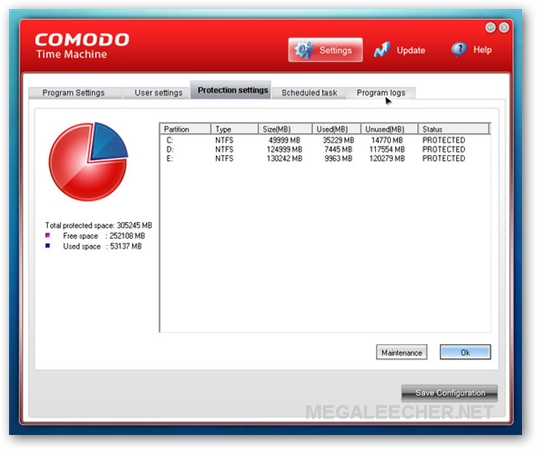
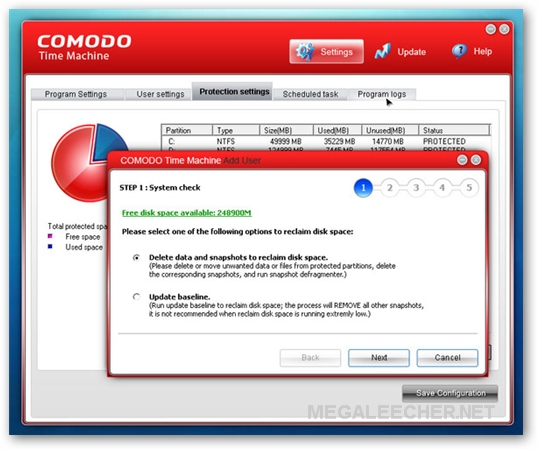
Image Credits : m3651048 at 23hq
Comodo Time Machine Salient Features :
* Easy to use - even beginners can quickly create system snapshots with a few mouse clicks
* Provides instant and comprehensive system recovery after virus or spyware infections
* Instantly reclaim your machine after devastating system crashes
* Rollback the changes to ALL your documents - not just changes to system files and the registry
* Boot-up console allows you to rollback even when your system will not boot to Windows
* Test new software and network configurations in the knowledge that you can quickly switch back if problems develop
* Completely remove unwanted software installations without the need to uninstall or clean the registry
* Flexible restore options allow you to mount and browse snapshots to recover individual files or folders
* Right click on any file or folder to synchronize it with a snapshot version
* Schedule regular system snapshots to ensure highly relevant restore points
* Network administrators have another way to quickly fix user or software problems
* Libraries, Internet cafes and other publicly shared networks can schedule a total system restore at the end of each session.
Comodo Time Machine is 100% free to use supporting Windows 7, Windows Vista
