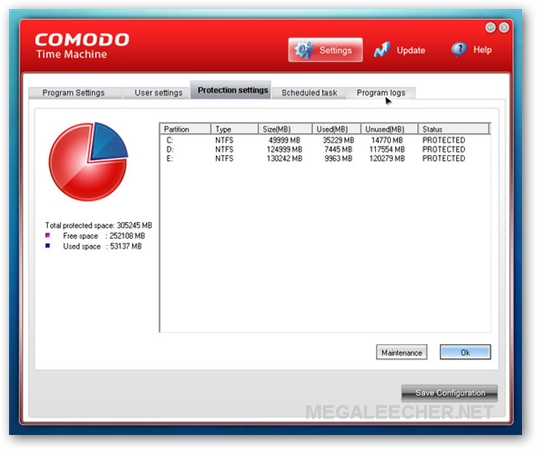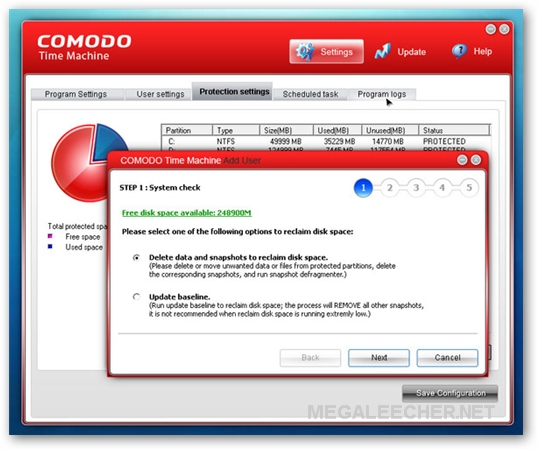Memanfaatkan lubang di kaspersky untuk menginstall antivirus atau internet security tanpa license key.
Siapa yang tidak kenal antivirus level dunia sekelas Kaspersky. Kaspersky yang terbaru yaitu versi 2010 atau 9.0.0.463 antivirus maupun internet security ternyata memiliki celah keamanan yang sangat menganga, dimana setiap user dengan mudahnya menginstall secara free dengan memanfaatkan celah Beta version. Berikut ini langkah – langkah yang dapat dilakukan untuk meng-enable fasilitas update:
- Anggap kaspersky versi 9.0.0.463 telah terinstall dengan license key kadaluarsa atau sedang dalam masa trial. Jika belum, maka download dan install terlebih dahulu software di http://www.kaspersky.com/download
- Pergi ke setting panel, klik option kemudian uncheck bagian:
- Enable self defense
- Disable external service control
- Buka registry editor. Win+r ketik regedit atau klik start, run, regedit dan pergi ke HKEY_LOCAL_MACHINE\SOFTWARE\KasperskyLab\protected\AVP9\environment
- Rubah Value dari key "Product Status" dari Released ke Beta.
- Beri tanda Check kembali pada langkah ke-2
- Restart computer.
- Klik icon tray kaspersky dan klik license di bagian bawah. Hapus key terinstall atau jika dalam masa trial, klik add new license dan klik activate beta license.
- Kaspersky sudah valid hingga 30 hari masa Beta. Jika masa habis, dapat diulang kembali langkah2 di atas.