Luckily there is a simple config-file hack which allows you to do an in-place upgrade from Windows 7 pre-release to final version keeping your
- Download the Windows 7 RTM ISO and extract the contents to a folder.
- Now navigate to sources directory in extracted folder and open cversion.ini in notepad for editing, also don't forget to remove the read-only flag from the
file . - Now change MinClient value in this file to 7000 or lower and save it as shown below.
- Launch the setup and if will allow you to upgrade.
Before Editing
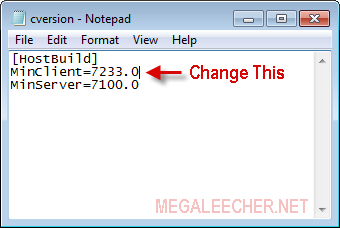
After Editing
